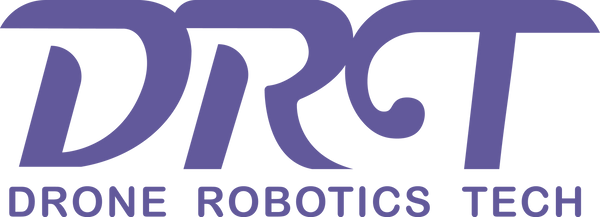Drones FAQ
Frequently Asked Questions About DJI Agras Drones and Enterprise Drones
FAQ-Support for DJI AGRAS T100
Flight Platform
What enhancements does the DJI Agras T100 Power System offer compared to the Agras T50?
Featuring 62-inch carbon fiber propellers, boosting full-load power efficiency by 39% and propeller efficiency by 32%.
What is the rotation direction of the propellers on the DJI Agras T100?
Please look at and click on this picture
What improvements do carbon fiber propellers bring?
Carbon fiber propellers improve efficiency by 32%, have higher hardness, are less prone to deformation at high temperatures, and provide more stable power output, making the aircraft more stable and safer.
What are the advantages of the detachable design?
When the drone is solely engaged in spreading or lifting operations, it can eliminate unnecessary components like nozzles, thereby reducing the impact of potential crashes on costs.
Flagship safety system
What upgrades does the addition of LiDAR bring to the Safety System?
1. Higher point cloud density allows for more accurate identification of obstacles such as wires, poles, highvoltage towers, and trees.
2. Real-time laser point cloud imaging assists the pilot in assessing the surrounding environment of the
aircraft.
3. Supports LiDAR aerial surveying, significantly improving wire recognition rates
What is the function of the Penta-Vision System on DJI Agras T100?
1. Serves as a supplement to the safety perception capabilities of millimeter-wave radar and LiDAR, further
enhancing safety perception
2. Detects the surrounding environment during aircraft takeoff and landing, marking obstacles such as poles
and vehicles in the footage
3. Automatically switches to the corresponding view to check obstacle situations when encountering obstacles during operations.
What improvements does millimeter-wave radar offer?
Optimization of the detection algorithm for millimeter-wave radar further enhances obstacle avoidance and bypassing performance.
Why is it said that a fully loaded flagship safety system can make the aircraft safer as it flies?
During operations, the aircraft encounters unmarked obstacles and automatically recognizes and memorizes their locations. Users can save the obstacle locations within the block with one click on the remote controller, and the operation route will automatically bypass the obstacles. If users do not choose to save the obstacles within the block, the aircraft will still anticipate obstacles based on memory when passing the same location next time, improving the success rate of obstacle avoidance and bypassing.
Why does DJI Agras T100 use more types and quantities of sensors like LiDAR, Vision System, and Millimeter-wave Radar?
LiDAR, Vision System, and Millimeter-wave Radar each offer unique advantages. By integrating these three technologies, agricultural drones can better navigate diverse operational scenarios and complex environments. This integration provides robust safety redundancy and enhances the overall performance of the safety system.
1. LiDAR has a stronger capability for 3D spatial extraction, enabling altitude maintenance, semantic recognition, localization, and 3D mapping. It provides more accurate semantic recognition for aluminum strands and suspension cables.
2. Millimeter-wave radar: It works stably in various agricultural environments, unaffected by day or night, fog, and water vapor, providing basic safety assurance. It can also achieve multi-directional perception through multiple sets of millimeter-wave radar.
3. Vision System: It has a stronger detection capability for close obstacles, which can help the perception system create detailed maps and intelligently navigate around them. It can also assist pilots in viewing the 360-degree flight environment and various AR display screens.
Spraying System
What improvements does the new spraying system have compared to the DJI Agras T50?
The load capacity of the new spraying system has been enhanced to 100 L, and the pump has been revamped with a fresh design, boosting the maximum flow rate by 87.5%, reaching 30 L/min. The spray now covers a wider area with improved penetration. Additionally, the innovative inner and outer lid design facilitates more convenient chemical addition.
What are the advantages of single-side spraying with the DJI Agras T100?
Activating the single-side spraying function can improve spraying effects around field boundaries and obstacles.
1. When the aircraft turns or makes a corner at the field boundary, the nozzle on the side close to the field boundary will be activated for spraying;
2. When the aircraft is bypassing obstacles, the nozzle on the side close to the obstacle will be activated for spraying.
Is it compatible with the spraying system of the DJI Agras T50?
Incompatible
Spreading system
Can the spreading system be used normally for discharge after removing the spreader disc?
It can be used normally after removing the spreader disc, suitable for scenarios like aquaculture and fertilizing lotus fields.
Why is the spreading system equipped with a 150 L tank?
The large capacity tank is suitable for spreading low-density materials like grass seeds; it increases the workload per flight, reduces the frequency of battery replacement and refilling, and makes spreading operations more efficient.
What upgrades does the spreading system of DJI Agras T100 have compared to T50?
The spreading flow rate is increased by 270% to 400 kg/min, the spreading width is increased to 10 m, the tank is enlarged to 150 L, and the diverse feeder configurations are compatible with various materials. The brim is embedded with stainless steel for greater durability.
How to choose the appropriate feeder for the spreading system of DJI Agras T100?
Choose the appropriate feeder based on the apply rate, particle type, and size of the material being spread.
How many feeders are included in the standard configuration of the DJI Agras T100 spreading system? What type of materials is it suitable for?
The standard configuration includes two feeders: the extra-large feeder and the medium feeder, suitable for materials ranging from 0.5 to 10 mm.
How is the compatibility of the spreading system?
The spreaders of DJI Agras T70P and DJI Agras T100 are compatible, but the tank is not.
Lifting system
How does the length of the lifting cable affect the aircraft?
Users should choose the lifting cable length within the recommended range of 10 to 15 m. If the cable is too short, increased swinging may cause the cargo to hit the propellers. If the cable is too long, the cargo may touch the ground or the cable may entangle trees or wires on the ground, leading to accidents.
Is it possible to perform lifting operations in strong winds?
It is not recommended. On windy days, lifting operations may cause the cargo to be continuously affected by wind, leading to swinging and compromising flight safety.
What types of cargo can the lifting system transport?
When conducting lifting operations within the limits of local regulations, the types of cargo include, but are not limited to, saplings, fruits, fertilizers, and building materials.
What are the precautions for using the lifting system?
1. Avoid overloading during flight. It is recommended to fly according to the recommended load, allowing the aircraft to handle swinging, climbing, and other overload situations smoothly. Overloading may cause the aircraft to experience severe aircraft shaking, failure to stabilize, and other safety risks, potentially leading to loss of control and crashing.
2. It is not recommended to lift cargo with a large windward surface, as such cargo is easily affected by natural wind, causing significant swinging and affecting the aircraft's flight safety.
What is the difference between the standard payload and dual battery payload of DJI T100 agricultural drone?
1. The standard lifting module has a load capacity of 100 kg, and the dual-electric lifting module has a load capacity of 80 kg.
2. The dual battery lifting module can accommodate two batteries simultaneously, providing longer endurance.
3. The dual-battery lifting module supports a fuse function, allowing for quick and safer escape in emergencies.
Remote Controller
Is the DJI RC Plus 2 remote controller for DJI Agras T100 compatible with DJI Agras T70P/T25P ?
It is compatible with the DJI Agras T70P, but not with the others.
Is the RTK high-precision positioning module included as a standard accessory with the DJI RC Plus 2 remote controller?
Not a standard accessory.
What upgrades does the remote controller of the DJI Agras T100 have compared to the DJI Agras T50?
The all-new DJI RC Plus 2 remote controller offers stronger performance, higher screen brightness, longer range with internal and external batteries, added button backlight for easier nighttime operation, and a wealth of custom physical buttons for flexible handling.
Is the external battery of the DJI RC Plus 2 remote controller a standard accessory or an optional accessory?
Optional accessory.
Smart flight battery and recharge equipment
Can the D14000iE Multifunctional Inverter Generator connect to grid power?
Not supported, purchase charger separately.
What upgrades does the energy system of the DJI Agras T100 have?
The DB2160 Intelligent Flight Battery has a larger capacity and is lighter in weight, with a triple air-channel cooling system for higher efficiency. The ergonomic handle greatly enhances the battery insertion and removal experience. The D14000iE Multifunctional Inverter Generator has increased power and shorter charging time. The C12000 Intelligent Charger offers silent charging, making it environmentally friendly.
What kind of generator is needed for the C12000 Intelligent Charger?
A three-phase generator with a rated power of 15,000 watts or above.
Can the C10000 Intelligent Charger charge the DB2160 Intelligent Flight Battery?
It can be done with an adapter cable. The interface of the DB2160 Intelligent Flight Battery is not compatible with the C10000 Intelligent Charger, but it can be used with an adapter cable.