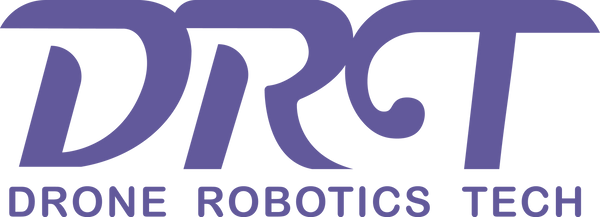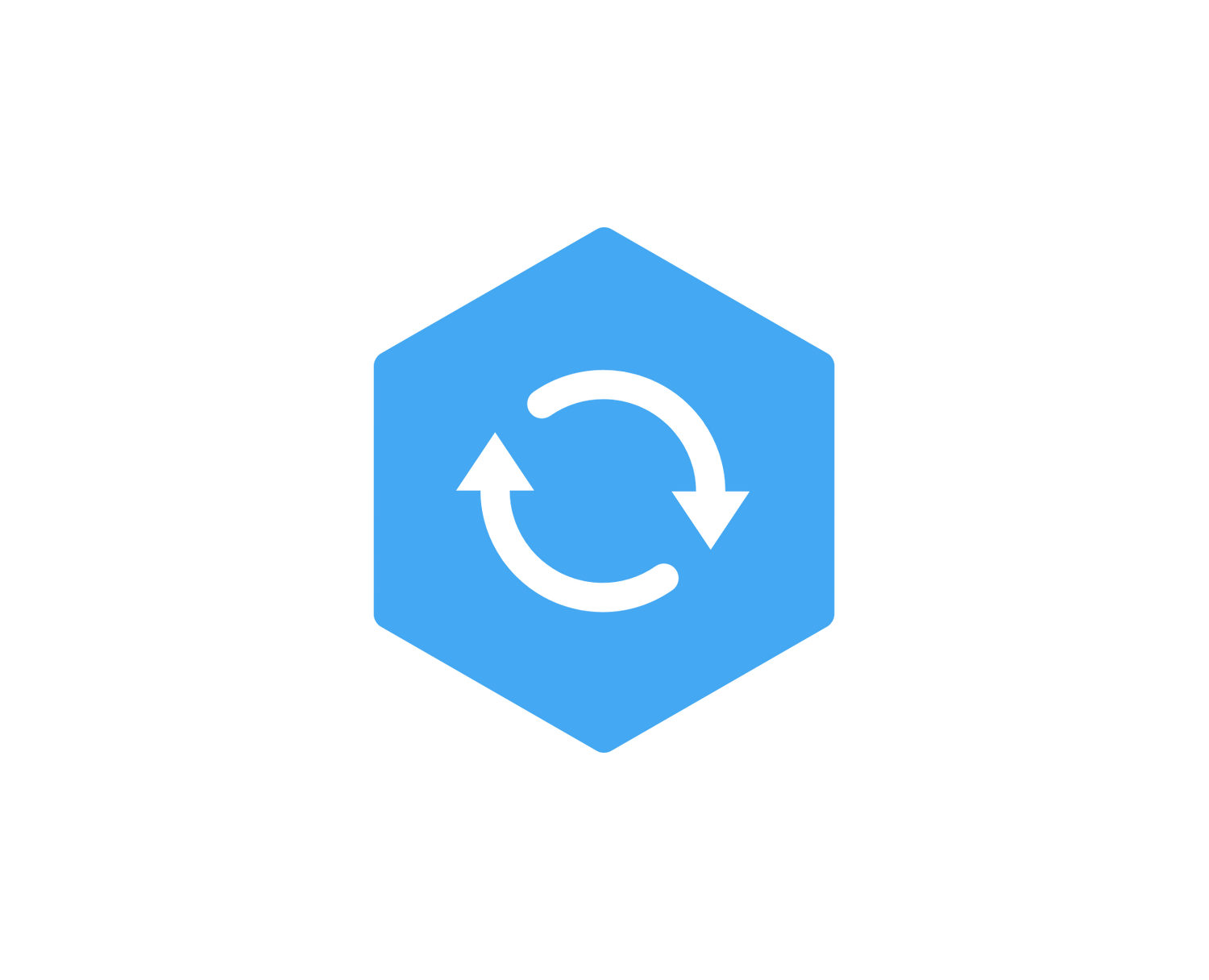
DJI Care Refresh
DJI Care Refresh is an after-sales service plan launched by DJI, which provides you with efficient, flexible, and optional accidental damage protection solutions, allowing you to enjoy your DJI product with greater peace of mind wherever you go.
*Please note these plans are not automatically activated, you need to activate them with the provided DJI Care code when you purchase
DJI Care Refresh Series service includes the following two service plans, which you can choose according to your needs.
For details, please refer to the Terms of Service
DJI Care Refresh FAQ
1、Under what conditions can I purchase DJI Care Refresh?
DJI Care Refresh can be bound to your DJI product when it meets one of the following criteria:
- Brand new and un-activated product
- Aircraft or gimbal activated within the last 48 hours
- Handheld device activated within the last 30 days
If the product does not meet the above conditions, please contact DJI Support and send the product back or apply for video verification. DJI Care Refresh can be purchased within 72 hours after the verification is passed and you receive a purchasing notice.
2、Where is DJI Care Refresh available?
At the moment, DJI Care Refresh is only available to customers in the U.S., Canada, EU countries, the UK, Switzerland, Norway, Australia, Hong Kong, Taiwan, Japan, South Korea and Mainland China.
To ensure that you can enjoy the services normally, DJI Care Refresh and the corresponding product must be purchased from the same country or region.
3、How long is the coverage period of DJI Care Refresh, and how can the effective time be calculated?
The validity period of the replacement service provided by DJI Care Refresh (1-Year Plan) will be calculated from 0:00 on the date stated in the service agreement, and the validity period is 12 months.
The validity period of the replacement service provided by DJI Care Refresh (2-Year Plan) will be calculated from 0:00 on the date stated in the service agreement, and the validity period is 24 months. The validity period of the extended warranty service provided by DJI Care Refresh (2-Year Plan) will be calculated from 0:00 of the second year on the date specified in the service agreement. It will end at the same time as the replacement service period expires. The validity period is 12 months.
The date stated in the service agreement depends on the purchase and binding method of DJI Care Refresh:
- When DJI Care Refresh is purchased together with a DJI product on DJI Store, the date stated in the service agreement is two days after the order is shipped.
- The date stated in the service agreement is the day of purchase when DJI Care Refresh is purchased separately on DJI Online Store.
- The date stated in the service agreement is the day of binding when DJI Care Refresh is bound through the DJI Care Refresh activation code.
The aforementioned services cannot be used outside the validity period. Damage or an accident to the product within the service coverage that occurs outside the validity period is not covered by DJI Care Refresh.
4、What's the difference between DJI Care Refresh and a DJI product warranty? Can DJI Care Refresh be purchased when applying for after-sales service?
A product warranty is a guarantee of repair service provided when your DJI product is malfunctioning due to non-user error. DJI products are eligible for this service if damage occurs within the aforementioned coverage during the warranty period. If DJI Care Refresh (2-Year Plan) is purchased, the official warranty period can be extended to two years.
DJI Care Refresh provides a replacement service if damage occurs to the product during normal use or accidents. If you have purchased DJI Care Refresh and the repair costs are covered by the standard product warranty, the remaining replacement balance on your DJI Care Refresh will not be affected.
Since the effective time of DJI Care Refresh varies for different services after the purchase, damage or an accident to the product within the service coverage that occurs before the service takes effect is not covered by DJI Care Refresh. Service fees incurred before the service takes effect will not be refunded.
5、Does DJI Care Refresh support international coverage?
Currently, DJI Care Refresh provides international coverage to Action 5 Pro,DJI RS 4, DJI RS 4 Pro, Osmo Pocket 3, Osmo Action 4, DJI RS 3 Mini, Osmo Mobile 6, Osmo Mobile SE, Osmo Action 3, DJI Action 2, DJI OM 4, DJI OM4 SE, DJI OM 5, DJI RS 2, DJI RSC 2, DJI RS 3, DJI RS 3 Pro and DJI Pocket 2.For the supported products which purchased from DJI official stores or any other authorized channels with a valid proof of purchase, you can enjoy replacement and warranty services, as well as the extended warranty service included in a DJI Care Refresh (2-Year) plan, at any DJI official or authorized repair centers that could provide DJI Care Refresh services once they confirmed your claim had met the service conditions. For more details, please contact DJI Support.* For other non-supported products, DJI Care Refresh Service is only available in the country or region where the DJI Care Refresh was purchased.
6、What products are supported by the DJI Care Refresh flyaway replacement service?
DJI Care Refresh flyaway replacement service supports the DJI AIR 2S, Mavic Air 2, DJI Mini 2 and DJI Mini SE.
If the above product flies away, after completing the replacement service process, you can obtain a functional product from DJI.
For more details, refer to the replacement service process in the Terms of Service.
7、What are the account binding and remote controller binding functions required for the DJI Care Refresh flyaway replacement service?
To make sure that your aircraft can use the flyaway replacement service, the DJI account needs to be bound with the aircaft, and the remote controller bound with the aircraft.
- Binding an aircraft with an DJI account means the owner of the account has ownership of the aircraft.
- Binding the aircraft with the remote controller records the linking relationship between the aircraft and the remote controller.
If a flyaway occurs, only the owner of the bound account can apply for the flyaway replacement service and produce the flyaway report with the bound remote controller to mark the aircraft as a flyaway.
Therefore, in order to use the flyaway replacement service on your products, please be sure to go to [Profile] - [Device Management] in the app to bind your app account with the aircraft in advance, and also to bind the remote controller with the aircraft.
The flyaway replacement service cannot be used if the flyaway aircraft was not bound with the account and remote controller, or if the account or remote controller was unbounded before the flyaway occurred.
8、Can the DJI Care Refresh flyaway replacement service be used if the product is stolen or accidently lost?
No. The DJI Care Refresh flyaway replacement service is only for flyaway issues during normal use or accidents.
To apply for the flyaway replacement service, the accident flight records are required, and the customer needs to launch the app and sync the flyaway accident flight records. If accident flight records cannot be provided or synchronized, the DJI Care Refresh flyaway replacement service cannot be used.
For more details, refer to the replacement service process in the Terms of Service.
9、Can I renew my DJI Care Refresh when it expires? After using the replacement, do I need to purchase DJI Care Refresh again?
If your DJI Care Refresh (1-Year Plan) has not yet expired, and there is at least one product replacement left, then you can purchase DJI Care Refresh +, which extends your replacement service for one more year as well as prolonging the warranty period of your product.
Since DJI Care Refresh + provides a second year of after-sales services, DJI Care Refresh + cannot be purchased if you already purchased the 2-Year Plan of DJI Care Refresh.
DJI Care Refresh cannot be purchased repeatedly. Each DJI product can only be bound to DJI Care Refresh once. After using the service provided by DJI Care Refresh, if the product's serial number is changed, the provided product will automatically bind to the original product's DJI Care Refresh, and the original service and warranty period continues. Therefore, the original unit will no longer have a DJI Care Refresh Plan. Please do not re-purchase DJI Care Refresh for the replacement unit.

DJI Enterprise Care
DJI Care Enterprise was specially created to provide comprehensive protection for your DJI Enterprise products. Offering coverage options with unlimited replacements or free repair services for accidental damage such as crashing, water damage, or signal interference. This efficient and total accident protection service provides greater peace of mind for your entire DJI fleet.
DJI Enterprise Care FAQ
1、What services does DJI enterprise care provide?
DJI Care Enterprise offers three packages that provide tailor-made and comprehensive services based on your needs:
DJI Care Enterprise Basic
For accidental damage to DJI Enterprise products during normal use and operation within the coverage period, two replacements are offered, and each replacement costs a small additional fee.DJI has the right to require you to send back such components or reject your DJI Care Enterprise service request
DJI Care Enterprise Plus
For accidental damage to DJI Enterprise products during normal use and operation within the coverage period, a free repair or replacement service is available, provided that your total coverage amount is sufficient for the deduction of a fee equivalent to the damage assessment cost. Shared coverage can be extended to other DJI Enterprise devices bound to DJI Care Enterprise Plus within 30 calendar days after the first activation and binding.
DJI Care Enterprise Basic (2-Year Plan)
For accidental damage to DJI Enterprise products during normal use and operation within the coverage period, up to four replacements are offered by paying certain replacement service fee. In addition, official warranty is provided for the covered components during the validity period of the service plan.
2、What are the coverage periods of DJI Care Enterprise?
DJI Care Enterprise Basic
The 12-month service period comes into effect at 0:00 on the start date and expires at 24:00 on the expiration date, as specified in the service agreement.
DJI Care Enterprise Plus
The 12-month service period comes into effect at 0:00 on the start date and expires at 24:00 on the expiration date, as specified in the service agreement.
DJI Care Enterprise Basic (2-Year Plan)
The 24-month service period comes into effect at 0:00 on the start date and expires at 24:00 on the expiration date, as specified in the service agreement.
* Even if the benefits of your DJI Care Enterprise have already been used up before expiration, the renewed DJI Care Enterprise service plan will not come into effect in advance.
3、In what countries and regions is DJI Care Enterprise available?
The service plans are available in the U.S., Canada, the UK, EU countries, Switzerland, Norway, Liechtenstein, Iceland, Serbia, Monaco, Australia, Japan, South Korea, Mexico, Hong Kong and Mainland China.
The supported regions and version of the service plan may vary slightly for certain models.
4、Which product models are supported by DJI Care Enterprise?
The products supported by DJI Care Enterprise Basic are: Matrice 300 RTK, Phantom 4 RTK, P4 Multispectral, Mavic 2 Enterprise series, Mavic 2 Enterprise Advanced, M2EA RTK Module, Zenmuse H20, Zenmuse H20T, Zenmuse P1, Zenmuse L1, Zenmuse H20N, Matrice 30, Matrice 30T, DJI Mavic 3E, DJI Mavic 3T, DJI Maivc 3M, Matrice 350 RTK, Zenmuse L2, Matrice 3D, Matrice 3TD, Zenmuse H30, and Zenmuse H30T.
The products supported by DJI Care Enterprise Plus are: Matrice 300 RTK,Phantom 4 RTK, P4 Multispectral, Mavic 2 Enterprise series, Mavic 2 Enterprise Advanced, M2EA RTK Module, Zenmuse H20, Zenmuse H20T, Zenmuse P1, Zenmuse L1, Zenmuse H20N, Matrice 30, Matrice 30T, DJI Mavic 3E, DJI Mavic 3T , DJI Maivc 3M, Matrice 350 RTK, Matrice 30T Dock Version, Zenmuse L2, Matrice 3D, Matrice 3TD, Zenmuse H30, and Zenmuse H30T.
The products supported by DJI Care Enterprise Basic (2-Year Plan) are: DJI Mavic 3E, DJI Mavic 3T, DJI Maivc 3M, Matrice 350 RTK, Zenmuse L2, Matrice 3D, Matrice 3TD, Zenmuse H30, and Zenmuse H30T.
5、What components are covered by DJI Care Enterprise?
The scope of replacement service provided by DJI Care Enterprise Basic, DJI Care Enterprise Basic (2-Year Plan), and the scope of repair service provided by DJI Care Enterprise Plus are shown below:
(1)Matrice 200 (Matrice 200 V2), Matrice 600 Pro: aircraft body and propellers;
(2)Matrice 210,Matrice 210 RTK: aircraft body, propellers, external GPS,single upward gimbal connector, and dual downward gimbal connectors;
(3)Matrice 210 V2, Matrice 210 RTK V2: aircraft body, propellers, single upward gimbal connector, and dual downward gimbal connectors;
(4)Matrice 300 RTK: aircraft body, propellers, single upward gimbal connector, single downward gimbal connector, and dual downward gimbal connectors;
(5)Phantom 4 RTK, P4 Multispectral: aircraft body, gimbal, battery, and propellers;
(6)Mavic 2 Enterprise Series: aircraft body, bound gimbal and camera, battery, and propellers;
(7)Zenmuse X5S, Zenmuse Z30, Zenmuse XT S, Zenmuse XT, Zenmuse XT2, and Zenmuse P1: gimbal and camera (including the lens);
(8)Zenmuse H20, Zenmuse H20T, Zenmuse H20N, Zenmuse H30, and Zenmuse H30T: gimbal and camera;
(9)Mavic 2 Enterprise Advanced: aircraft body, bound gimbal and camera, battery, propellers, M2EA Spotlight, M2EA Speaker, and M2EA Beacon;
(10)M2EA RTK Module: M2EA RTK module;
(11)Zenmuse L1, Zenmuse L2: gimbal, lidar, camera, and high-precision inertial navigation module;
(12)Matrice 30, Matrice 30T: aircraft body, bound gimbal and camera, propellers, RC Plus, and Intelligent Battery Station;
(13)DJI Mavic 3E, DJI Mavic 3T: aircraft body, bound gimbal and camera, battery, propellers, and DJI RC Pro Enterprise;
(14)DJI Mavic 3M: aircraft body, bound gimbal and camera, battery, propellers, DJI RC Pro Enterprise, and RTK Module;
(15)Matrice 350 RTK: aircraft, propellers, single upward gimbal connector, single downward gimbal connector, dual downward gimbal connector, DJI RC Plus, and Intelligent Battery Station (two batteries can be replaced for free in one year if DJI Care Enterprise Plus is purchased and bound);
(16)Matrice 30T Dock Version:aircraft body, bound gimbal and camera, and propellers;
(17)Matrice 3D, Matrice 3TD: aircraft body, bound gimbal and camera, and propellers(two batteries can be replaced for free in one year if DJI Care Enterprise Plus is purchased and bound).
Quantity of covered components mentioned above: Propeller (Pair) x2, Other Components x1.
The scope of official warranty service provided by DJI Care Enterprise Basic and DJI Care Enterprise Basic (2-Year Plan) are shown below:
(1)Matrice 200, Matrice 200 V2: aircraft body , flight Controller System, FPV module, propulsion system (excluding propellers and propeller mounting plates);
(2)Matrice 210: aircraft body , flight Controller System, FPV module, propulsion system (excluding propellers and propeller mounting plates), GPS kit (excluding Mounting Bracket), single upward gimbal connector, and dual downward gimbal connectors;
(3)Matrice 210 RTK: aircraft body , flight Controller System, FPV module, propulsion system (excluding propellers and propeller mounting plates), D-RTK antenna, D-RTK processor, GPS kit (excluding Mounting Bracket), single upward gimbal connector, and dual downward gimbal connectors;
(4)Matrice 210 V2: aircraft body, flight Controller System, FPV module, propulsion system (excluding propellers and propeller mounting plates), single upward gimbal connector, and dual downward gimbal connectors;
(5)Matrice 210 RTK V2: aircraft body , flight Controller System, FPV module, propulsion system (excluding propellers and propeller mounting plates), D-RTK 2 antenna (excluding mounting bracket), single upward gimbal connector, and dual downward gimbal connectors;
(6)Matrice 300 RTK: aircraft body, flight Controller System, Propulsion system (excluding propellers) and antenna (transmission antenna and D-RTK antenna), single upward gimbal connector, single downward gimbal connector, and dual downward gimbal connectors;
(7)Phantom 4 RTK, P4 Multispectral: aircraft body, gimbal and camera, vision system, and propulsion system (excluding the propellers);
(8)Mavic 2 Enterprise Series: main controller, vision system, gimbal and camera, and propulsion system (excluding the propellers);
(9)Zenmuse Z30, Zenmuse X5S, and Zenmuse P1: gimbal and camera (including the lens) (Lens: Only warranty period extended, instead of the number of lens shutter count);
(10)Zenmuse H20, Zenmuse H20T, Zenmuse H20N, Zenmuse H30, and Zenmuse H30T: gimbal and camera;
(11)Mavic 2 Enterprise Advanced: main controller, vision system, gimbal and camera, propulsion system (excluding the propellers), M2EA Spotlight, M2EA Speaker, and M2EA Beacon;
(12)M2EA RTK Module: M2EA RTK module;
(13)Zenmuse L1: gimbal, lidar, camera, and high-precision inertial navigation module;
(14)Matrice M30, Matrice M30T: aircraft body, bound gimbal and camera, flight controller system, propulsion system (excluding propellers), antennas (transmission antenna and D-RTK antenna), DJI RC Plus, and Intelligent Battery Station;
(15)DJI Mavic 3E: main controller, vision system, gimbal and camera, propulsion system (excluding the propellers), and DJI RC Pro Enterprise (Lens: Only warranty period extended, instead of the number of lens shutter count);
(16)DJI Mavic 3T: main controller, vision system, gimbal and camera, propulsion system (excluding the propellers), and DJI RC Pro Enterprise;
(17)DJI Mavic 3M: main controller, vision system, gimbal and camera, propulsion system (excluding the propellers), DJI RC Pro Enterprise, and RTK Module (Lens: Only warranty period extended, instead of the number of lens shutter count);
(18)Matrice 350 RTK: aircraft body, flight controller system, propulsion system (excluding propellers) and antenna (transmission antenna and D-RTK antenna), single upward gimbal connector, single downward gimbal connector, dual downward gimbal connector, DJI RC Plus, and Intelligent Battery Station;
(19)Zenmuse L2: gimbal, lidar, camera, and high-precision inertial navigation module(Lens: Only warranty period extended, instead of the number of lens shutter count);
(20)Matrice 3D, Matrice 3TD: main controller, vision system, gimbal and camera, propulsion system (excluding the propellers).
Notes:
(1)Please send back the covered components as listed above. Otherwise, DJI has the right to require you to send back such components or reject your DJI Care Enterprise service request. Any component not sent back will not be entitled to DJI Care Enterprise services. Please do not send back any components separately, or components that are not standard provided by DJI. DJI has the right to reject your DJI Care Enterprise service request if you send back components separately or components that are not standard provided by DJI. Please do not send back your battery charger or other parts that are not within the coverage. Any relevant expenses as well as risks and liability incurred as a result of you doing so shall be borne by you alone.
(2)For drone models with parts that include a battery, you can decide whether to send the battery back if it is working normally. If you send the battery back, DJI will provide you with a new one during the replacement service; if no battery is sent back, DJI will not provide any battery replacement during the service. If your courier company refuses to deliver your battery due to its seriously damaged condition, you may contact DJI and provide photos or videos of the battery without having to send the damaged battery back. Upon verification, DJI will provide you with a new battery in your product replacement.
6、Do I have to bind DJI Care Enterprise to my drones and payloads?
(1) First year binding
If you have purchased the DJI Care Enterprise activation code, you need to activate and bind the service plan to your device using the activation code on <DJI’s official website>.
If you have purchased the Auto-Activated DJI Care Enterprise Bundle, an activation page will pop up on your device activation app, where you will be required to register and complete the activation and binding process.
(2) Renew binding
When renewing DJI Care Enterprise with an activation code, it is necessary to bind the activation code on the <DJI Care Enterprise Official Website Page>.
If you have purchased both the DJI Care Enterprise Basic (2-Year Plan) service activation code and the DJI Care Enterprise Basic service activation code simultaneously, kindly bind the DJI Care Enterprise Basic (2-Year Plan) first and then proceed to renew DJI Care Enterprise Basic.
If you renew DJI Care Enterprise on DJI Store, the renewal service plan will be automatically bound to your device without additional operation required.
After activation, you can go to the online query page <DJI Status Check> to check the service status.
7、If I have bought DJI Care Enterprise for two drones, can their coverage amounts be shared?
Under DJI Care Enterprise Basic, DJI Care Enterprise Basic (2-Year Plan), the number of replacements for multiple drones or payloads cannot be shared.
If you purchased DJI Care Enterprise Plus with several DJI Enterprise products, within calendar 30 days after the first activation and binding, you can choose whether to share the coverage amounts.
If you choose to share the coverage amounts, the renewed DJI Care Enterprise Plus coverage will be shared automatically.
Coverage amounts cannot be shared in any other case, including but not limited to the following scenarios:
(1) The coverage amount of DJI Care Enterprise Plus cannot be shared with other DJI Enterprise products for which no DJI Care Enterprise Plus has been purchased.
(2) The coverage amount of DJI Care Enterprise Plus for the first binding cannot be shared with the coverage amount of the renewed DJI Care Enterprise Plus.
8、Does DJI Care Enterprise support DJI Care Express? What product series are supported by DJI Care Express?
If you have purchased and bound DJI Care Enterprise Basic or DJI Care Enterprise Basic (2-Year Plan) , you can apply for DJI Care Express service, provided that your service plan is still valid, and at least one replacement is remaining. In the event of any damage to your Enterprise product during normal operation within the coverage period, after you submit a repair request through the correct procedure, DJI will send you a brand-new or equivalent to brand-new products in performance and reliability immediately upon receiving your damaged product.
DJI Care Express supports Phantom 4 RTK, M300 RTK, Zenmuse H20, Zenmuse H20T, Zenmuse P1, Zenmuse L1, Zenmuse H20N, Matrice 30, Matrice 30T, DJI Mavic 3E, DJI Mavic 3T, DJI Mavic 3M, Matrice 350 RTK, Zenmuse L2, Matrice 3D, Matrice 3TD, Zenmuse H30, and Zenmuse H30T.
9、Which drone models come with a free maintenance service when purchasing DJI Care Enterprise? How do I use the maintenance service? What is the validity period of the drone maintenance service?
The following products can enjoy a standard maintenance service when DJI Care Enterprise Basic is purchased and bound: Matrice 30, Matrice 30T, DJI Mavic 3E, DJI Mavic 3T and DJI Mavic 3M.
The following products can enjoy two standard maintenance service when DJI Care Enterprise Basic (2-Year Plan) is purchased and bound: DJI Mavic 3E, DJI Mavic 3T and DJI Mavic 3M.
The following products can enjoy a standard maintenance service when DJI Care Enterprise Plus is purchased and bound: Matrice 30, Matrice 30T, DJI Mavic 3E, DJI Mavic 3T,DJI Mavic 3M, Matrice 350 RTK, Matrice 30T Dock Version, Matrice 3D, and Matrice 3TD.
*One time of Basic Maintenance for Japan and no maintenance service available in Hong Kong (SAR), South Korea and Mexico.
*The scenarios eligible for complimentary maintenance services, the range of covered components, and the maintenance method are subject to DJI's final interpretation.
You can contact dealers or visit DJI’s official website and fill in DJI Care Factory Maintenance Service Application under Maintenance Service FAQ in the <Service Request and Inquiry page> to obtain the maintenance code. Then submit a maintenance application in the Maintenance Service page.
Free maintenance service can be used within the coverage period of the DJI Care Enterprise service plan. You can visit the <Service Plans page> to check the validity of your DJI Care Enterprise.
For the covered parts and maintenance methods of the standard maintenance service, DJI reserves the right of final interpretation.
10、Is there a deductible for DJI Care Enterprise?
No, there is no deductible for these packages.
11、Does DJI Care Enterprise have a global warranty?
No global warranty is available under DJI Care Enterprise.
12、How do I use DJI Care Enterprise?
For damage covered by the terms and conditions of your DJI Enterprise device, you can go to DJI’s repair services webpage to submit an <Online Repair Request>.
Following the repair request, send your DJI Enterprise device to the designated repair center. The items to be sent are subject to the scope of coverage specified in the service agreement for the DJI Care Enterprise service you purchased.
13、Does DJI Care Enterprise cover water-damaged drones and payloads?
In the event of water damage, you can use a replacement or repair included in you DJI Care Enterprise. For more details, please refer to the content specified in the service agreement for your DJI Care Enterprise.
14、After replacement, my product’s serial number is different. Does this affect my service? Will my coverage period be recalculated?
If the serial number changes during repair or replacement, it will be updated on the system and this will not have any effect on future services. The coverage period will not be recalculated and will remain subject to your service agreement.
15、 How do I check the serial number of my DJI Enterprise device?
Click <here> to check the serial number of DJI product.
16、What is DJI Care Flyaway Coverage Service?
1. What is DJI Care Flyaway Coverage Service?
DJI Care Flyaway Coverage is a service provided under DJI Care Enterprise Plus. If your aircraft is flown away due to accidents within the validity period of DJI Care Enterprise Plus, you may obtain a well-functioning product from DJI after going through the service procedure and paying the service fee.
Supported Service Plan: DJI Care Enterprise Plus
Number of Replacements: One time per year
Flyaway Replacement Fee: To use the Flyaway Coverage service, you will need to pay a replacement fee. Please click<here> to see the replacement fee.
Supported Products: Matrice 30, Matrice 30T, Mavic 3E, Mavic 3T, and Mavic 3M
* If you choose to use the Flyaway Coverage service, DJI will provide a replacement product of the same model as yours, and the replacement product is brand-new or equivalent to brand-new product in performance and reliability.
* You can click< here> to check the remaining times of Flyaway Coverage service.
2. How does DJI Care Flyaway Coverage come into effect?
DJI Account and Remote Controller Binding:
If the purchased product is supported by the DJI Care Flyaway Coverage service, please bind the app account and remote controller with the aircraft by using the latest version of DJI Pilot 2.
Binding Method:
For a brand-new and unactivated product, follow the on-screen binding instructions in DJI Pilot 2 during activation.
If your product has been activated, complete binding under “Device Management” of DJI Pilot 2.
Binding Information Query:
After successful binding, you can check the binding relationship information in the Device Management section of the DJI Pilot 2.
To bind your aircraft and remote controller, or to perform an unbinding operation, please refer to<this article>
3. What is the purpose of the account and remote controller binding required for DJI Care Flyaway Coverage Service?
To make sure that your aircraft can use the flyaway coverage service provided by DJI Care Enterprise Plus, the account and remote controller need to be bound with the aircraft:
· Binding an aircraft with a DJI account means the owner of the account has ownership of the aircraft.
· Binding the aircraft with a remote controller records the linking relationship between the aircraft and the remote controller.
If a flyaway occurs, only the owner of the bound account can apply for the flyaway coverage service and produce the flyaway report with the bound remote controller to mark the aircraft as flyaway.
Therefore, in order to use the flyaway coverage service on your product, please be sure to go to [Settings] - [Device Management] in the app to bind your DJI account with the aircraft in advance, and also to bind the remote controller with the aircraft.
For the aircraft that is not associated or bound or either association or binding is cancelled once done, you will not be able to apply for relevant flyaway coverage services.
If you choose to use the Flyaway Coverage service, DJI will provide a replacement product of the same model as yours, and the replacement product is brand-new or equivalent to brand-new product in performance and reliability.
4. How do I use DJI Care Flyaway Coverage Service?
(1) Go to the DJI official website and then go to Support > Service Request and Inquiry > Flyaway Service, and submit the flyaway incident information;
(2) Provide flight records for the flyaway aircraft so that DJI can determine whether the flyaway incident meets the requirements for DJI Care Flyaway Coverage;
(3) Complete the DJI Care Flyaway Aircraft Report by following the instructions. After the report is confirmed, flying the aircraft is prohibited;
(4) Pay the fee;
(5) A replacement aircraft will be sent to you.
* If the aircraft is found before paying the service fee, you can contact DJI to cancel the DJI Care Flyaway Aircraft Report, and then your product can be used normally again. If you have already paid the service fee, the ownership of your original aircraft will be transferred to DJI, and the DJI Care Flyaway Aircraft Report cannot be canceled. If you obtain the aircraft again, please send it back to DJI.